From the home page, just go to the Manage Account as if you were logging in as normal. 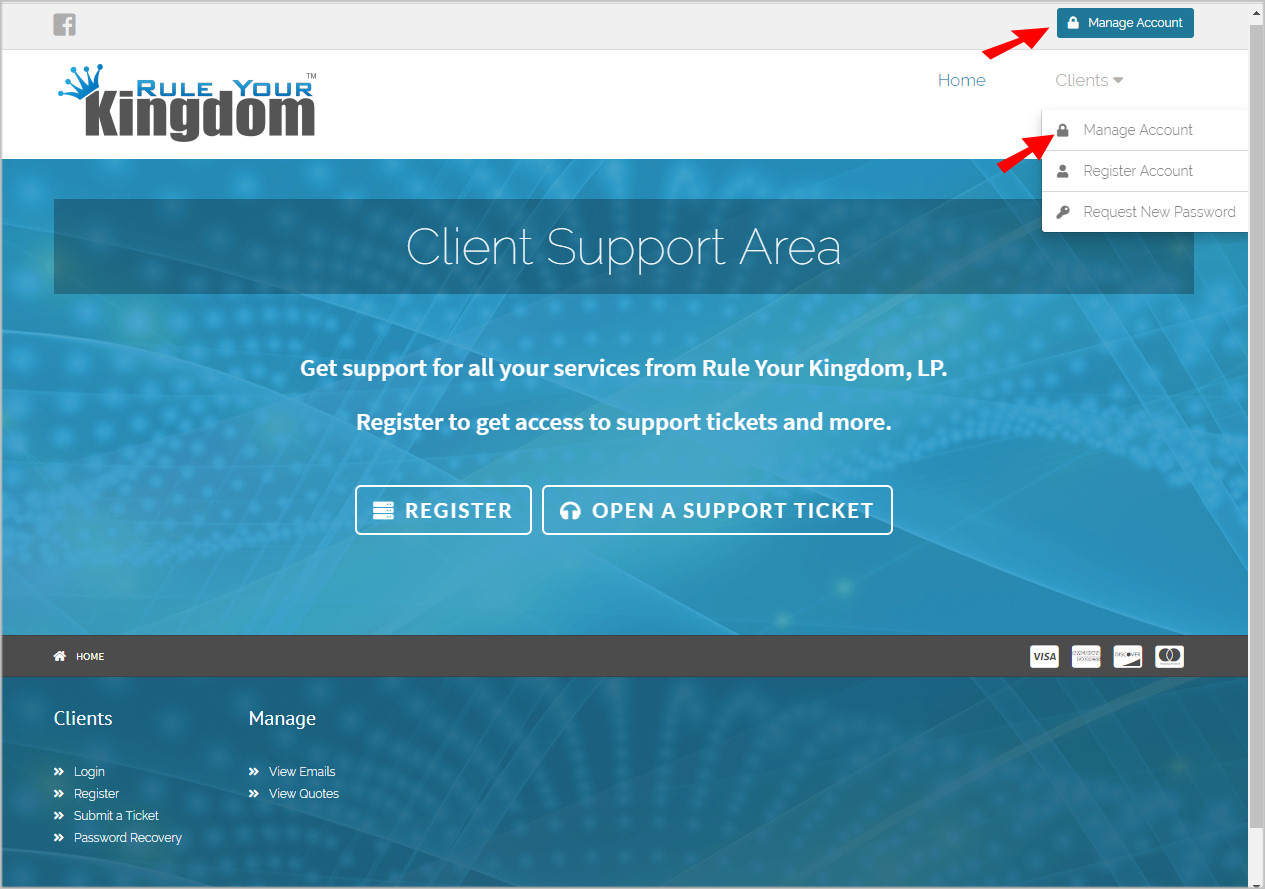
Then at the bottom of the login form, click the Forgot Password button.
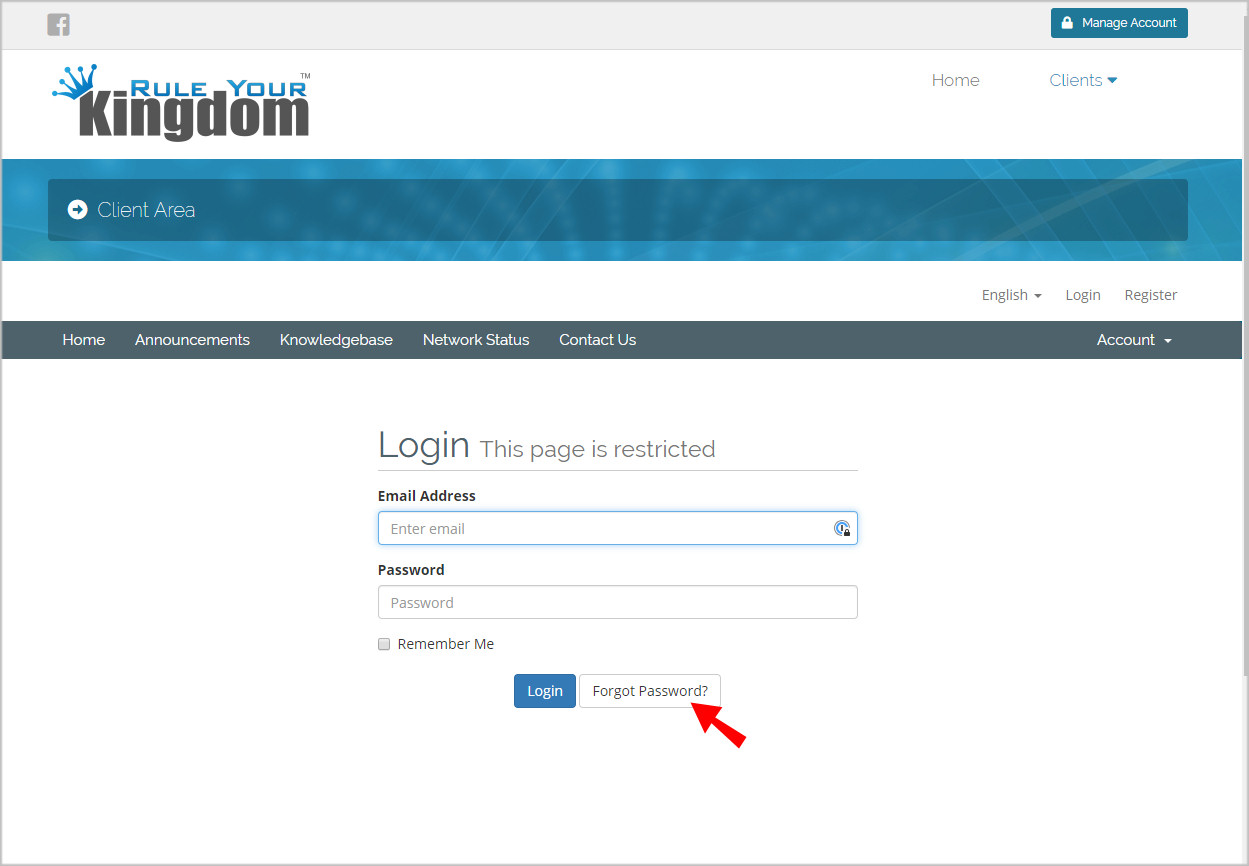
On the next page just put in your registered email and click submit. 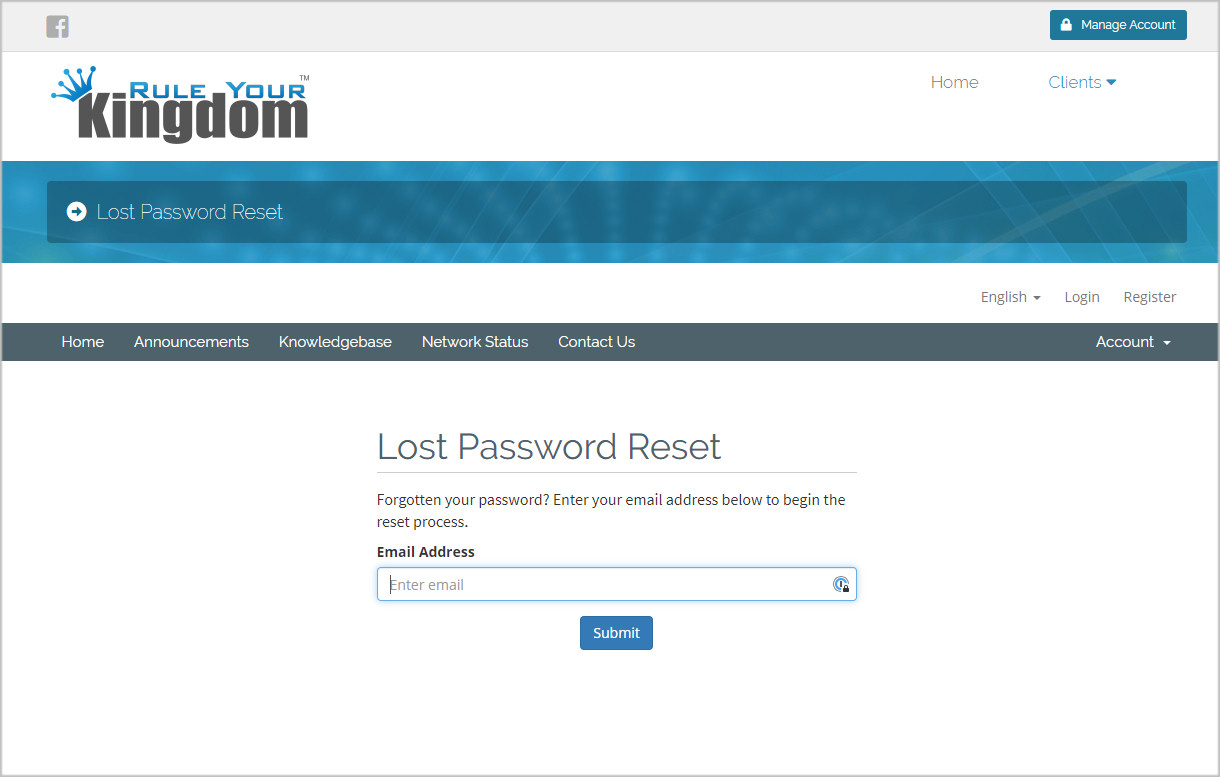
Then just check your email, remember to check your spam folder if you do not see it in your inbox. You'll get a link to put in a new password.

