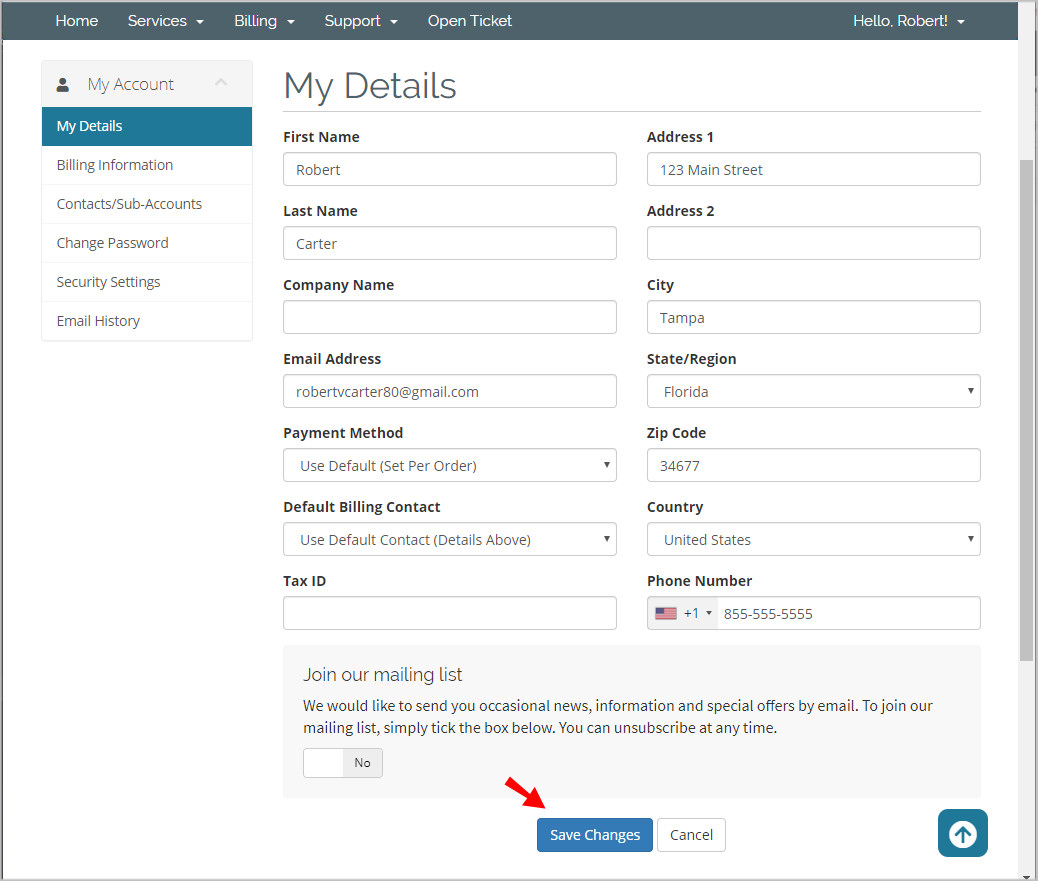If your information changes, like your address, email, or phone number for example, you can update your account at any time. Just login normally by going to https://rykadmin.com/clientarea.php
From the home screen you can click Update on the upper left box that says Your Info, additionally you can click on your name on the right side of the menu (below logout), and select "Edit Account Details".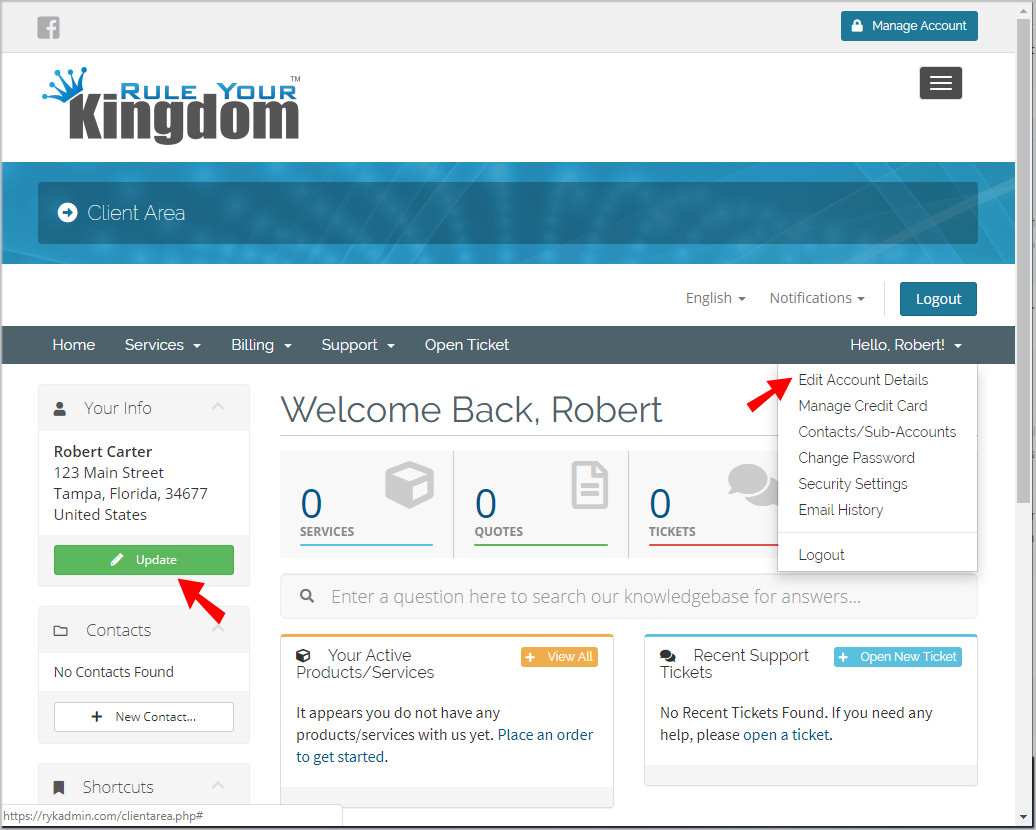
This will bring you to your user details. Simply edit any of the fields you wish to change and click the submit button once you are done.